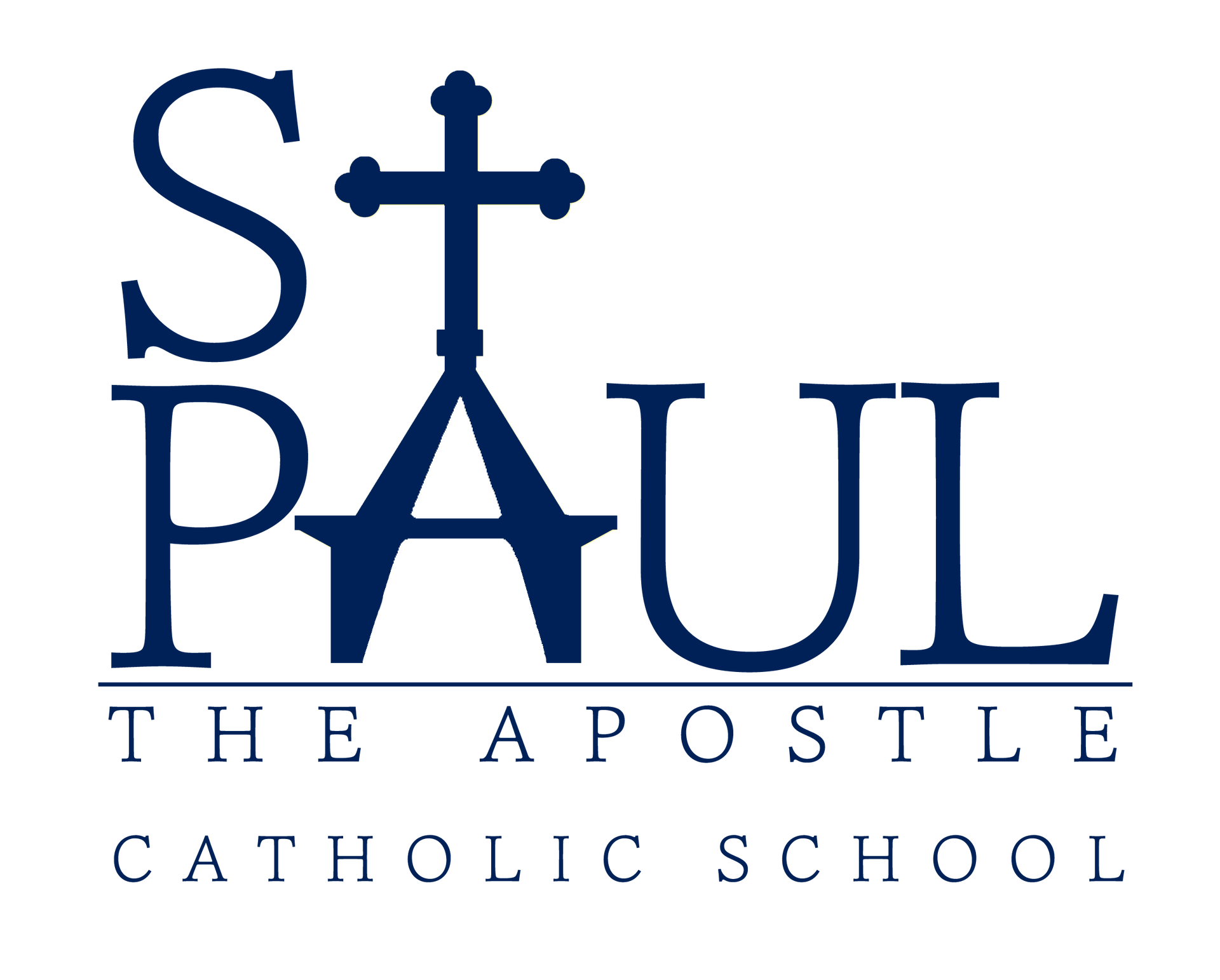Panther Perks
JOINING OUR SCRIP PROGRAM
What is Scrip Fundraising?
Scrip is fundraising while you shop®! You buy gift cards for over 780 retailer brands you already shop at and earn a rebate on every gift card you purchase at face value. That rebate goes right to our organization, and we can divvy up the earnings however we see fit, including giving a portion back to you!
How it Works
We run our scrip program through ShopWithScrip.com, who has worked with over 30,000 nonprofit organizations over the course of 23 years. You’ll need to sign up and create an account to order online.
Creating an Account
- You register online by going to www.ShopWithScrip.com and clicking Get Started.
- Click Join Your Program, and enter our enrollment code which will link your account to our organization
- Fill out the required information and click Register. You’ll answer two challenge questions and provide answers.
- Then you’ll be ready to order online and earn
ENROLLMENT CODE:
FDBA8C8C35L9
Potential Earnings with Scrip
For your first order, you might just purchase scrip for your gas and groceries. Once you get used to it, though, you can earn on every section of your budget, including: dining out, shopping, home improvement, and travel and vacations.
Look at what you could earn:
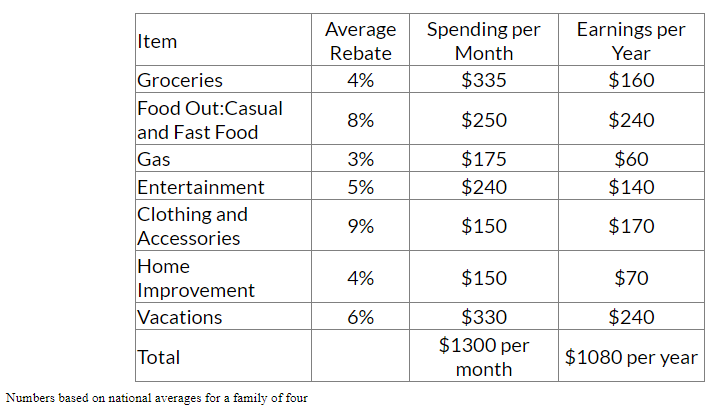
Scrip Products
*Physical Gift Cards — These are the same gift cards you get at the store. Use them instead of cash or a credit card!
*Reload and ReloadNow®— Some physical gift cards are available for either Reload or ReloadNow. Register an eligible gift card you purchased from ShopWithScrip and add funds to it when the balance is running low. Funds will be added overnight for cards that offer Reload, and instantly for ones that offer ReloadNow when you pay with PrestoPay®.
*ScripNow® — ScripNow is an eCard that you can buy and receive instantly. You can print off ScripNow, or redeem it on your mobile device for certain retailers. They are immediately available when you pay with PrestoPay.
*MyScripWallet® — MyScripWallet is ShopWithScrip’s mobile website that you can use to order ScripNow, Reload, and ReloadNow on-the-go. It’s perfect for adding funds to your gas card or for ordering ScripNow during an unexpected dinner out!
To go mobile, go to www.MyScripWallet.com on your web browser on your phone and log in with your ShopWithScrip account. You have to be signed up for PrestoPay®, then you can order ScripNow, Reload, and ReloadNow and redeem eCards right from your phone!
You can even add MyScripWallet to your home screen:
*Google Chrome: open the options menu , then select Add to Home
screen
*Safari: Click on the bottom of the screen, then Add to Home Screen,
then add
PrestoPay®
PrestoPay is ShopWithScrip’s online payment system that you can use for
a convenience fee of $0.15 per order. When you use PrestoPay®, your order payment is transferred securely via the electronic debit of your checking or savings account, and your orders will process faster than if you paid by check. You can’t link PrestoPay® to a credit card as credit cards charge costly fees that would take a portion of earnings away from our organization.
Enrolling in PrestoPay®:
Login to your ShopWithScrip account and click on PrestoPay® under
Family Functions.
Enter your checking and general information.
Two small deposits will be added to your checking account within two
days of entering your information to verify your account.
Enter these two deposits on ShopWithScrip under PrestoPay®, and then
select a 4-digit PIN.
Then you’re verified, and you’ll get an approval code that you need to
send to your coordinator!
- Next Steps
- Want to learn more about our scrip fundraiser? Contact our coordinator, Shannon Elliott, at 563-570-5704, or by email at saintpaulhomeandschool@gmail.com.
Have a question for ShopWithScrip? Give them a call at 1-800-727-4715, option 3, or send them an email at shopwithscrip@glscrip.com.